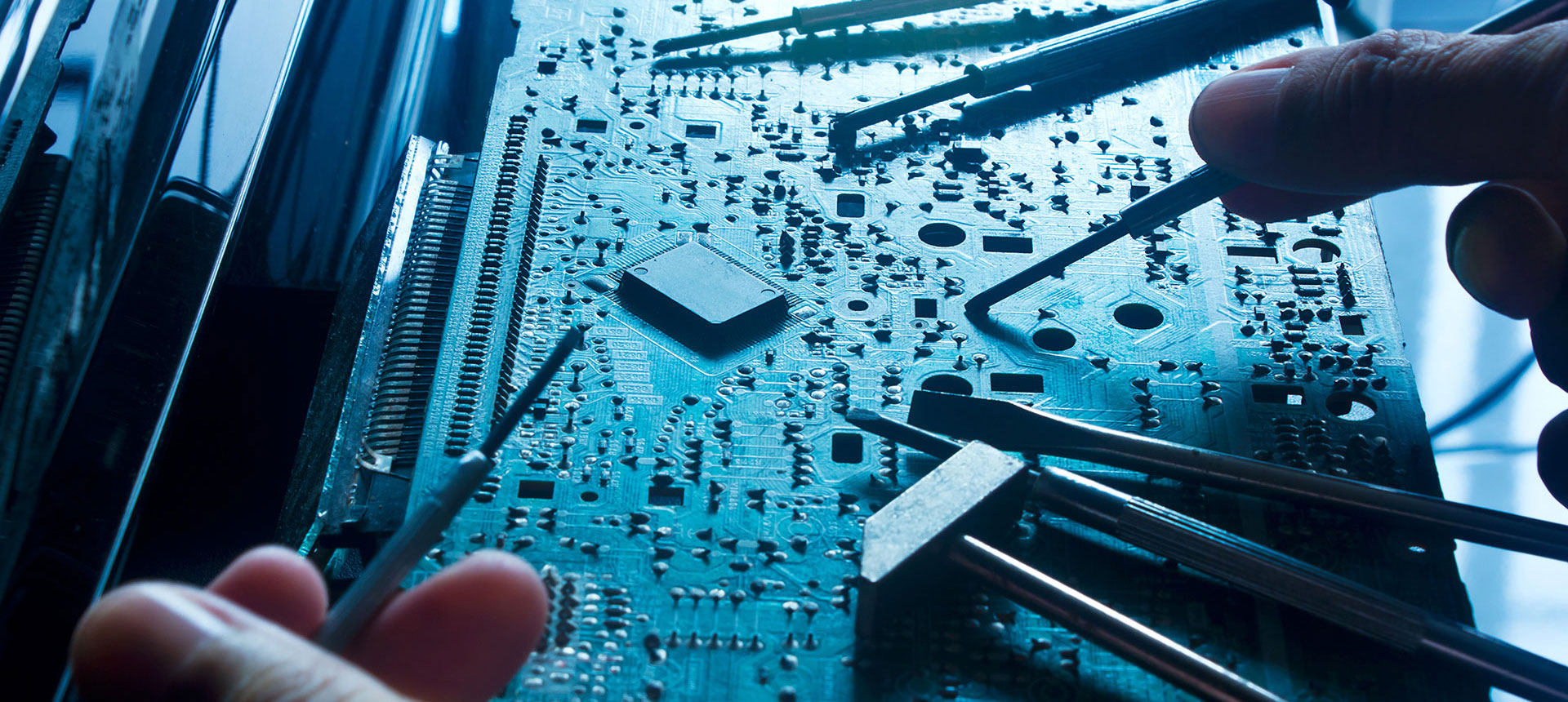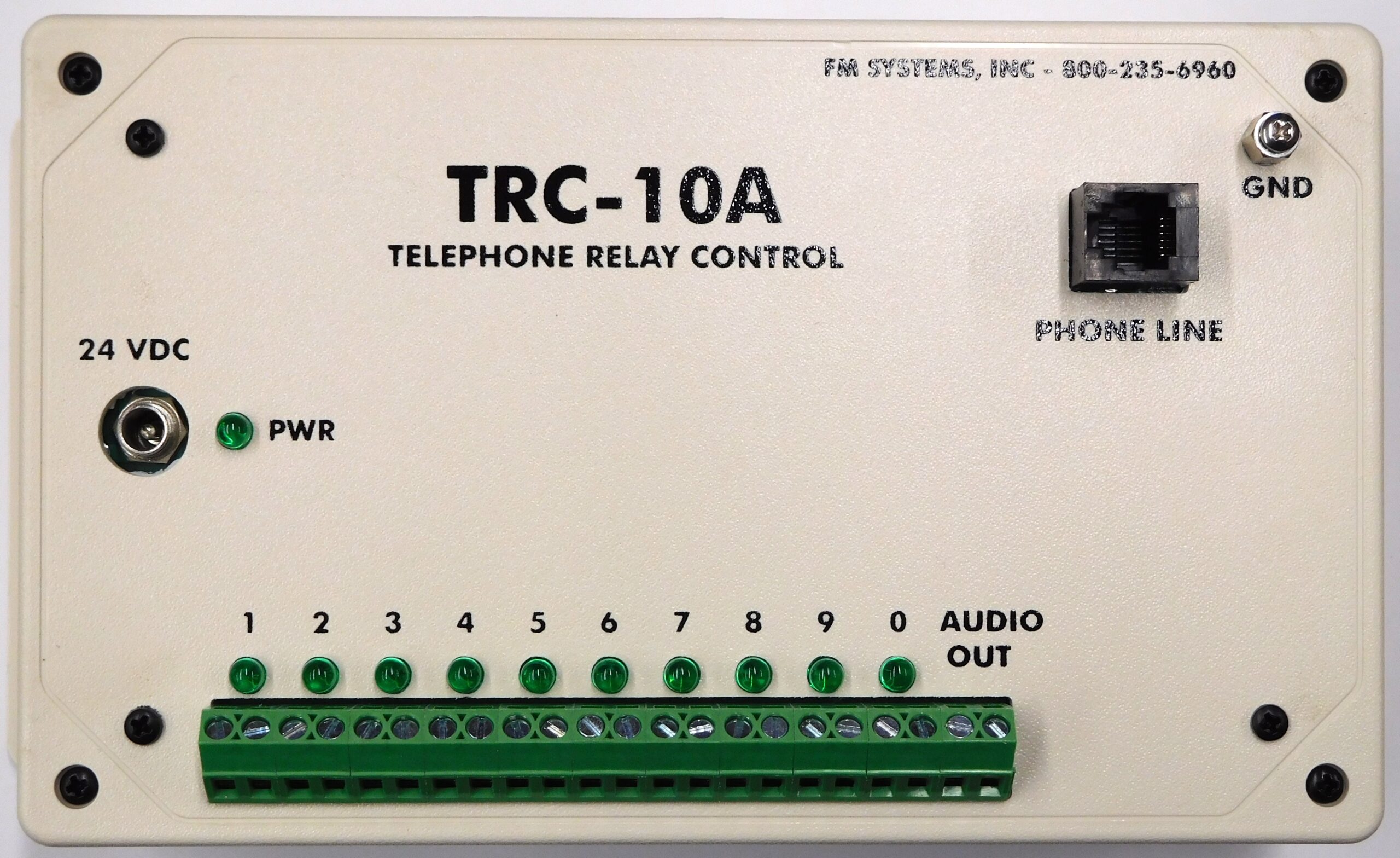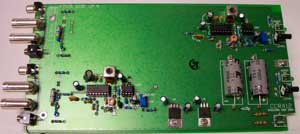Description



Part Number: TRC-10A
Title: TELEPHONE RELAY CONTROL with AUDIO
Category: Base Band Audio
Industry: Remote Control
Description:
This device is connected to a telephone and operates 10 local relays for local remote control. When the telephone line rings this unit will pick up the line and allow for relay control by using the touch tone buttons on the caller’s phone. When the unit answers the phone, it will beep two times to let you know you are connected. For security you must enter the correct 2-8 digit password number sequence followed by the “#” sign using your telephone key pad. If the password is correct, you will hear 3 beeps to confirm that you have entered the password correctly and have relay control. If the password is not correct or you wait too long to enter the code, then the unit will beep four long beeps and hang up the telephone line.
If you have entered the password correctly you can control the remote relays. To turn on any one of 10 relays you enter a number from “0-9” on your telephone keypad corresponding to the relay you wish to turn on followed by the “#” pound key. When you enter a number and the pound key the relay will turn on and stay on. The unit will remember the condition of all relays and in the event of a power loss will return the relays to their original positions.
To turn off a relay you simply push the number key followed by the “*” star key and the relay with that number will turn off. On the unit there is a green LED that indicates the condition of each relay. On for relay On and Off for relay Off. It requires two keys pushed in secession to operate any one of 10 relays. Any number followed by the “#” key for On and any number followed by the “*” key for Off. If you stop entering control tones for more than 11 seconds, the unit will decide that you are though and hang up the telephone. If you need to extend that time, you can repeatedly push any number and the “#” key at least every 10 seconds.
The audio function is used to connect a PA system to the unit so that you can make remote announcements over to PA from any telephone. The Green connector marked AUDIO is a balanced audio level output. It is adjustable from -30dBm to 0dBm in steps with a variable control to trim for the desired level output. To operate the audio function, you dial up the unit and log in using the password and then push the “0” zero number on your keypad followed by the “#” key and the telephone microphone audio will be switched onto the output connector.
To disconnect the audio, you push “0” followed by the “*” key and the unit will switch off the audio connection. When this is connected to the audio input of your PA system the audio from your telephone will be switched into the PA system. This function has a time out and hang up feature to protect the audio line from staying attached to the telephone line. The time out to hang up the telephone line and switch off the audio output when the “0” relay is on and the audio is being output is 2 minutes, this time can be extended by pushing “0” and then “#” on your keypad. If you terminate the PA function by pressing “0” and then “*” then the time out and hang up will occur in 11 seconds. It is always best to turn off the PA talk feature before hanging up so the line is not held open for the remainder of the 2 minutes. The system is housed in a Bone colored ABS enclosure that has a UL flame rating of 94-VO and is powered by a 24VDC power transformer. The system has a power on LED that indicated when a telephone is accessing the control unit. If this unit is out of stock we can ship in two weeks or less.
PHONE ……………………………………. SPECIFICATIONS
Connector …………………………………………… 6p6c female P-3/P-4
Terminal …………………………………………….. POTS Plain Old Telephone System
CONTACT OUTPUT …………………………………………………………
Channels …………………………………………….. 10 Channels (Relay Output)
Connectors ………………………………………….. 20 Pos. Screw Terminal
Relay ………………………………………………….. Dry Contact 0.5A 120VAC/1A 24 VDC
AUDIO OUTPUT ………………………………………………………………
Output Level ……………………………………….. 0, 10, 20, 30, dBm Jumper Selectable
Impedance ………………………………………….. 600 Ohms (LO-Z Balanced)
Connector …………………………………………… Screw Terminal 2 position
MECHANICAL ………………………………………………………………..
Size …………………………………………………….. 9.00″L X 4.5″W X 3.0″D
Power …………………………………………………. 24 VAC 200 mA
TRC-10A.spc